
Aunie @ Aunie Sauce taught me how to do this.
Okay, this is cool, right? A whole picture black & white, except for a little color (that made no sense at all).
If you already know how to do this...
Sorry.
I just learned how to do this, and I wanted to share it with you guys.
Anyway.......
First, go to Picnik, and upload your photo.

Go to the "Effects" tab, and make it black & white as seen on the left
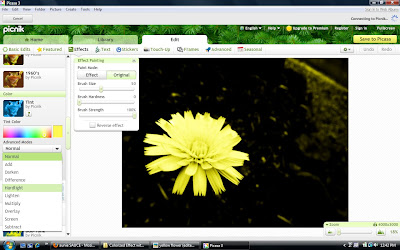
Scroll down a bit, and then click on "Tint." Tint the photo whatever color you want (I tinted the flower yellow), and then click "Reverse Effect" (located on the little box that will pop up when you click "Tint")
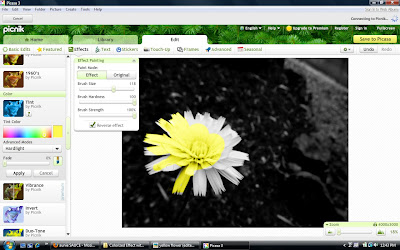
You can use the "little box" to adjust the size and hardness of the circle that you will use to paint the photo.
Start painting, and then save to your computer!


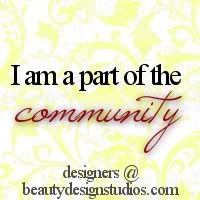
4 comments:
I love your flower pic! Color on black and white is cool!
Well, I knew of simply doing the black and white then clicking on the paint brush then doing a color splash technique, but your's is pretty nifty that way, it can be any color I want! :)
It's also fun to fade the black and white background just a bit after doing this - gives it a hint of color but the object in focus still pops! :)
I remember when you made that flower! It is so cute! Live your blog!
Post a Comment