I've been trying to figure this out for a while, but being unable to, I just thought I'd go ahead and ask you guys. Does anyone know how to adjust the padding for comment authors' profile images and also for the comment form?
When I design blogs with backgrounds I usually colorize the main and sidebar wrappers, because most often I have a png see-through banner which I want to have the actual blog background as its background (hope you're still following me...). Anyway, as you most likely know, post body padding as well all those other things in the main wrapper must be adjusted after you remove the outer wrapper, unless you want everything stuck to one side. I've been able to adjust everything except the comment form and comment profile pictures. Does anyone know how it's done?
~~~~~~~~~~~~~~~~~~~~~~~~~~~~~~
How is it that I puzzle over this for over a month and figure it out just as I'm posting for help? I can't believe I never thought of the little thing that would've saved me tons of time. To anyone else seeking an answer to the question above, all you have to do is adjust the main wrapper padding. It's that easy!
You wouldn't believe all the codes I've tried to make it work, while all this time, all I had to do was simply adjust padding! :P
Hope this helped you... or at least made you laugh! :D

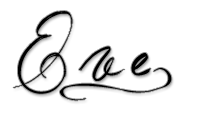

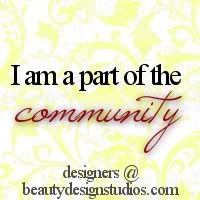
2 comments:
That's funny, Eve!
I do the same thing too. A friend of mine, I'll always ask her, and then I figure it out as I'm asking her in chat. It's really weird!;)
Anyways, glad you figured out the padding!;)
Haha that's so funny! That happens to me all the time. =D
Post a Comment